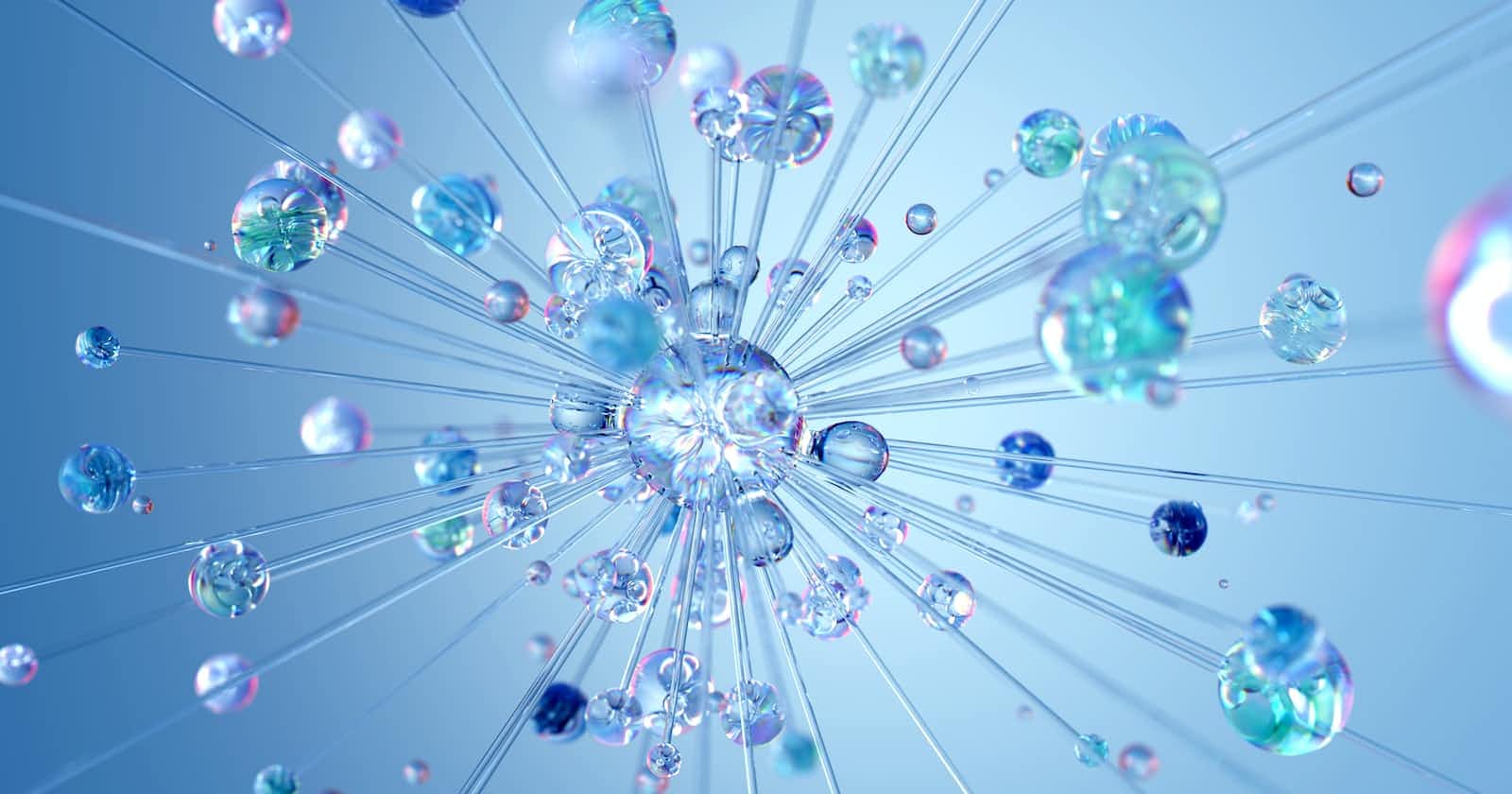7 Reasons why IT Departments should include chatGPT and OpenAI APIs into their routines (with examples)
Introduction
The US-based company OpenAI has done an increasingly incredible job over the years with improving machine learning models and putting them to actual use. One of the first impressive results was the use of openAI models in gaming: a complex environment with only visual, imperfect information and haptic inputs. openAI managed to beat the world elite in the fast-paced game DOTA after training a model to do so, which was a marvel at the time. Afterwards, openAI put the model towards controlling robotic hands, showing how much robotics can profit from simulations.
The most recent achievements are even more impressive and more usable in IT environments. First, there was version 2 of Dall-E, an art generation model, and the most recent win: chatGPT. Here are 7 options on how IT departments can leverage what openAI has to offer.
Note: the examples are based on this list of capabilities as well as observations with freely usable consumer versions hosted by OpenAI. Not all options are available right now. For example, chatGPT is still in a preview version and not yet available for private deployment. ChatGPT output is used for the examples, but a similar and more streamlined and granular result can be archived by using the openAI APIs directly. Some advanced scenarios may require a specialized model with domain knowledge, which, according to openAI, will be possible. One sample implementation can be found here:
https://blog.jenscaasen.cloud/openai-gpt3-summary-service-as-azure-function
1) Preclassify tickets
The number of tickets an organization handles can vary greatly, from a few to a few thousand. Dispatching those tickets into categories does add time until a customer can be helped. Thanks to advancements in text understanding, this work can be automated, freeing up people's time to do other, maybe less tedious work.
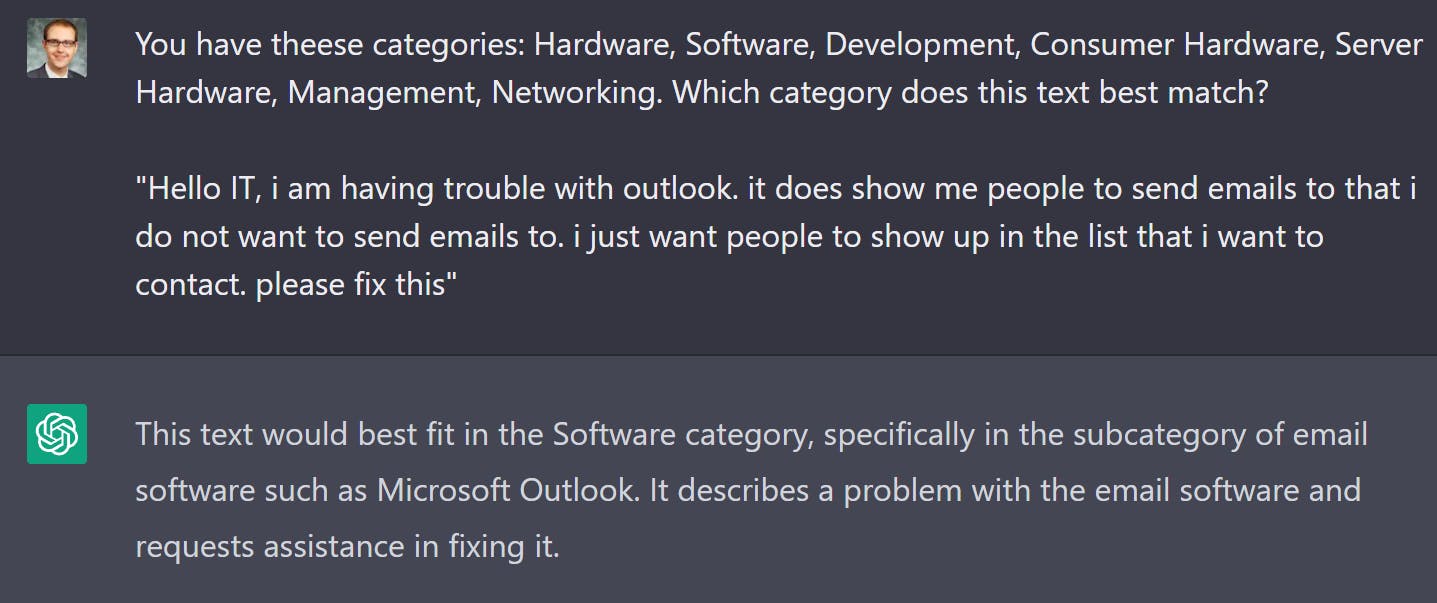
2) Summarize tickets
Users are rarely IT people who use the right vocabulary to describe the problem in a way that IT personnel can connect the problem with a solution right away. This can be solved with an automated text that describes the user's problem in a more techy way, extracting important information and leaving out what the user might deem necessary, but which really isn't.
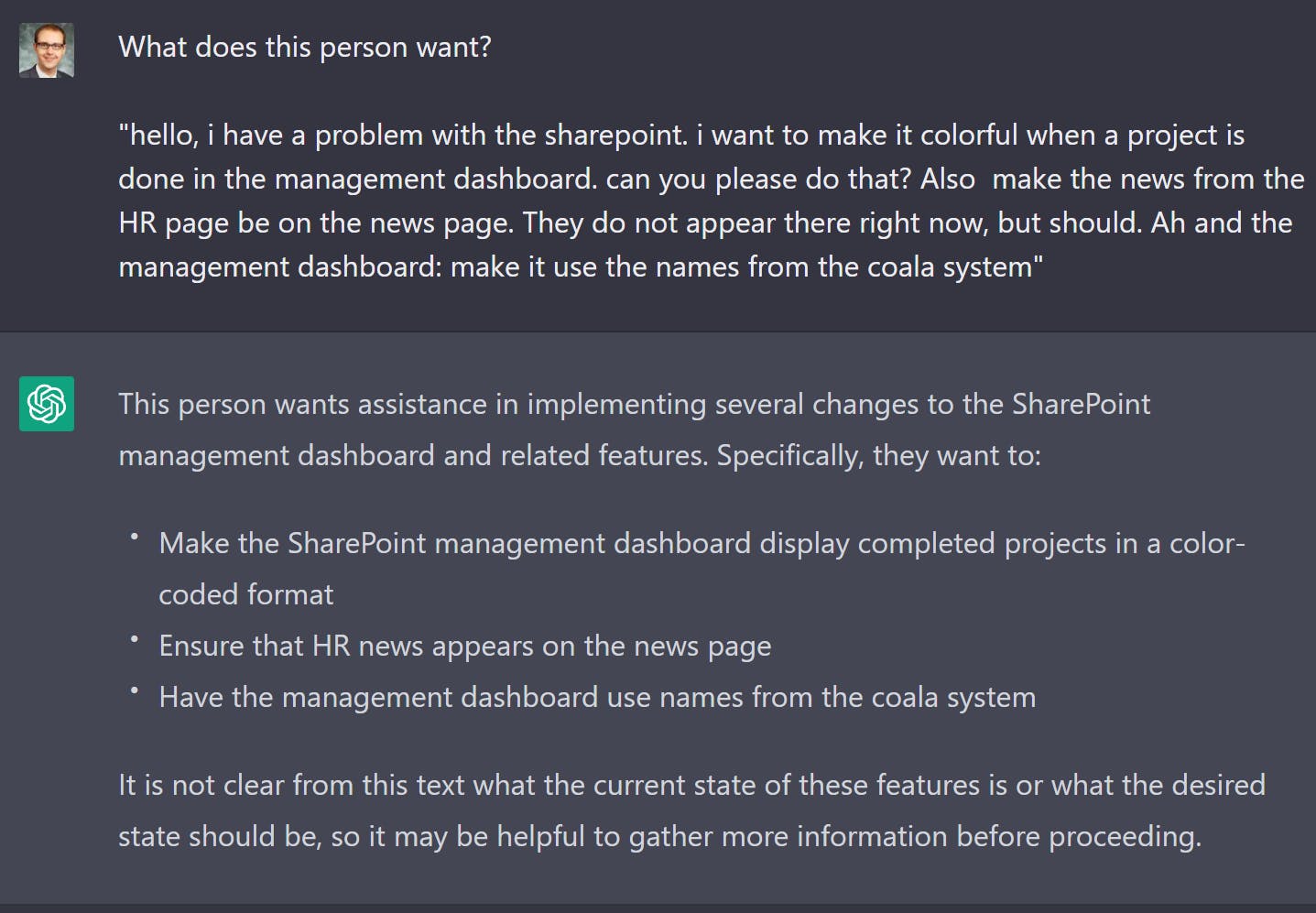
3) Employee benefits
Workers especially in the tech industry are in demand. Companies must find ways to make people stay at their place to not lose them to the competition, taking all their knowledge with them. There are fruit baskets, small presents for holidays, a good work environment and pizza parties, sure. But what also can be a benefit: access to the most advanced AI available. This is also to the benefit of the company: a more productive employee due to an AI assisting him or her.
4) Productivity with coding
Part of what openAI has to offer is "Codex", which is a code generation assistant. I have outlined a lot of options for developers already in the previous article, and will not go further into detail here:
https://blog.jenscaasen.cloud/12-ways-to-make-chatgpt-your-personal-junior-developer-with-examples
5) Productivity with new concepts
If an IT worker from 10-20 years ago would jump into a time capsulate and end up today, they would have a hard time getting anything done. That is due to the high speed in which IT and all of its aspects evolve, and its only accelerating. To keep up with technology on all levels, basic understanding or in-depth understanding is a must. ChatGPT in particular makes it easy to ask about concepts, compare them, get detailed information and get just the right amount of depth needed and wanted.
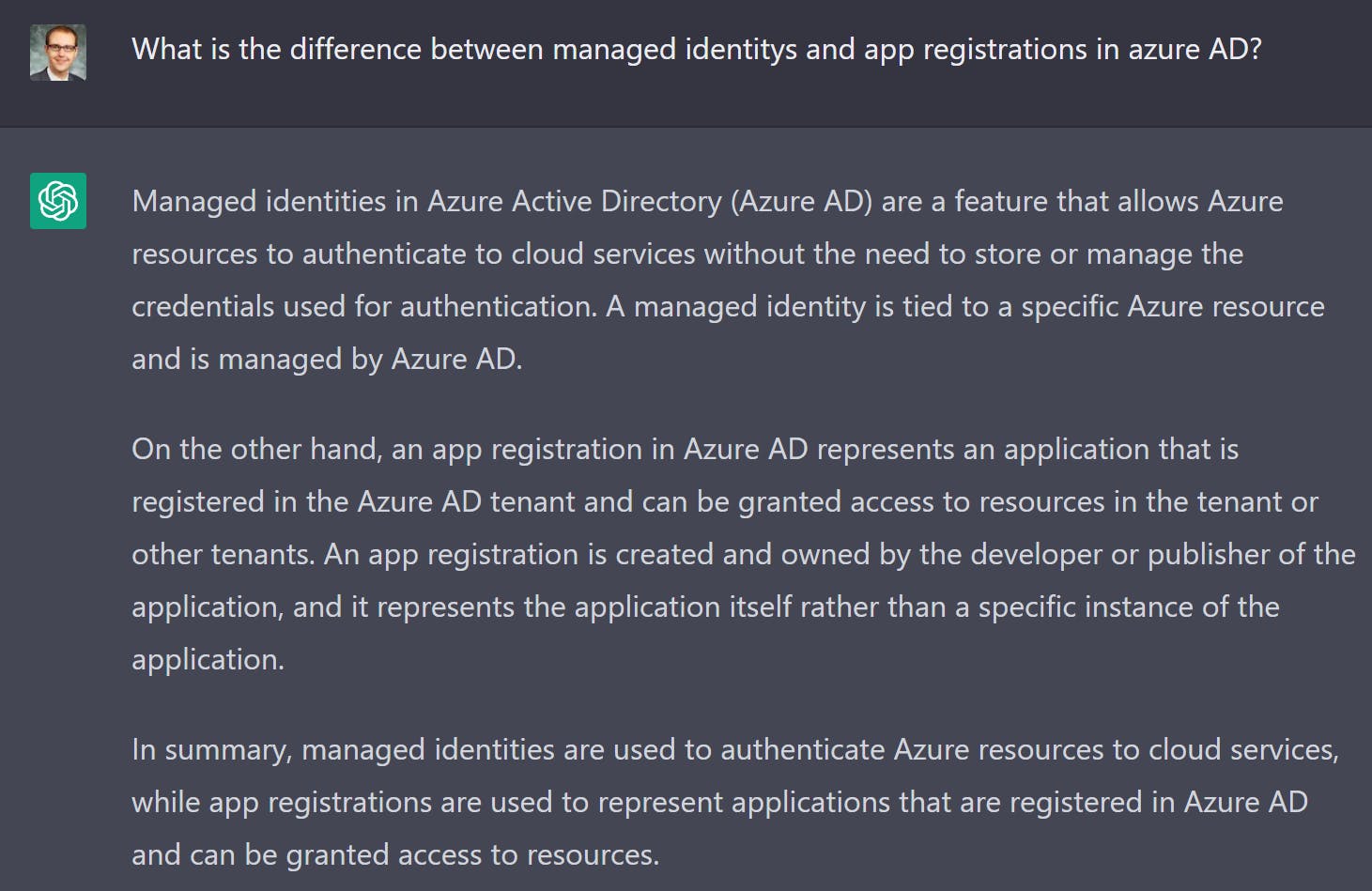
Too much in-depth? There is help
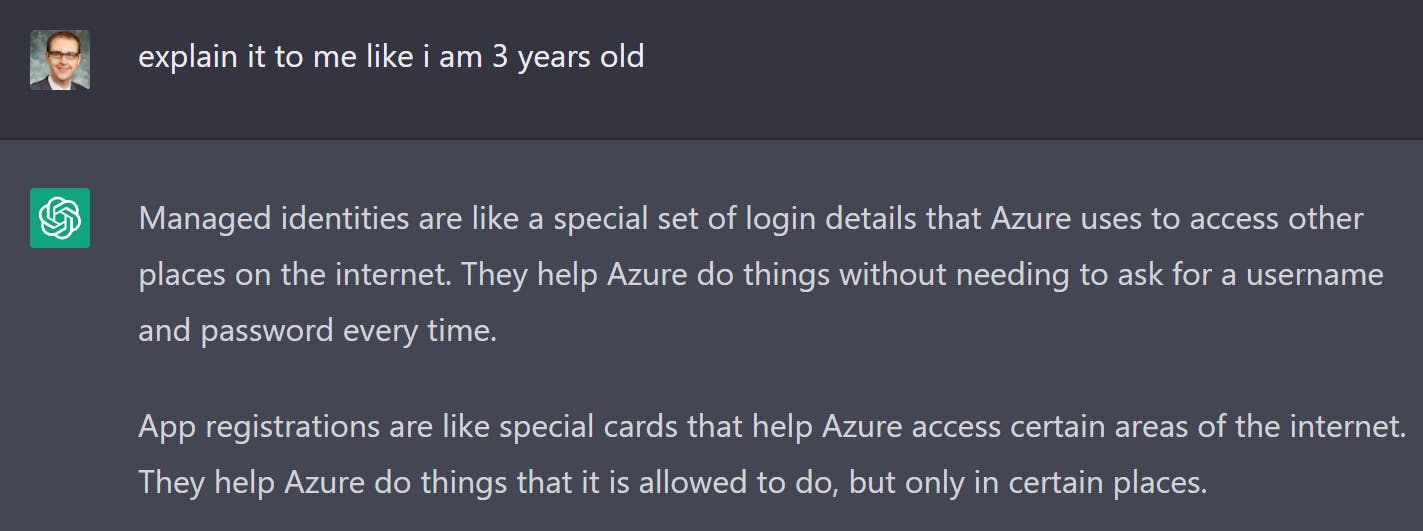
6) Onboarding and offboarding with documentation
Have you ever read a documentation with 500 pages to understand a project? Me neither. At some point, documentations get too big to be useful. Luckily, now you have someone eager to read, understand and explain that monster doc for you.
Example: copy & paste this article on Microsoft Search to chatGPT
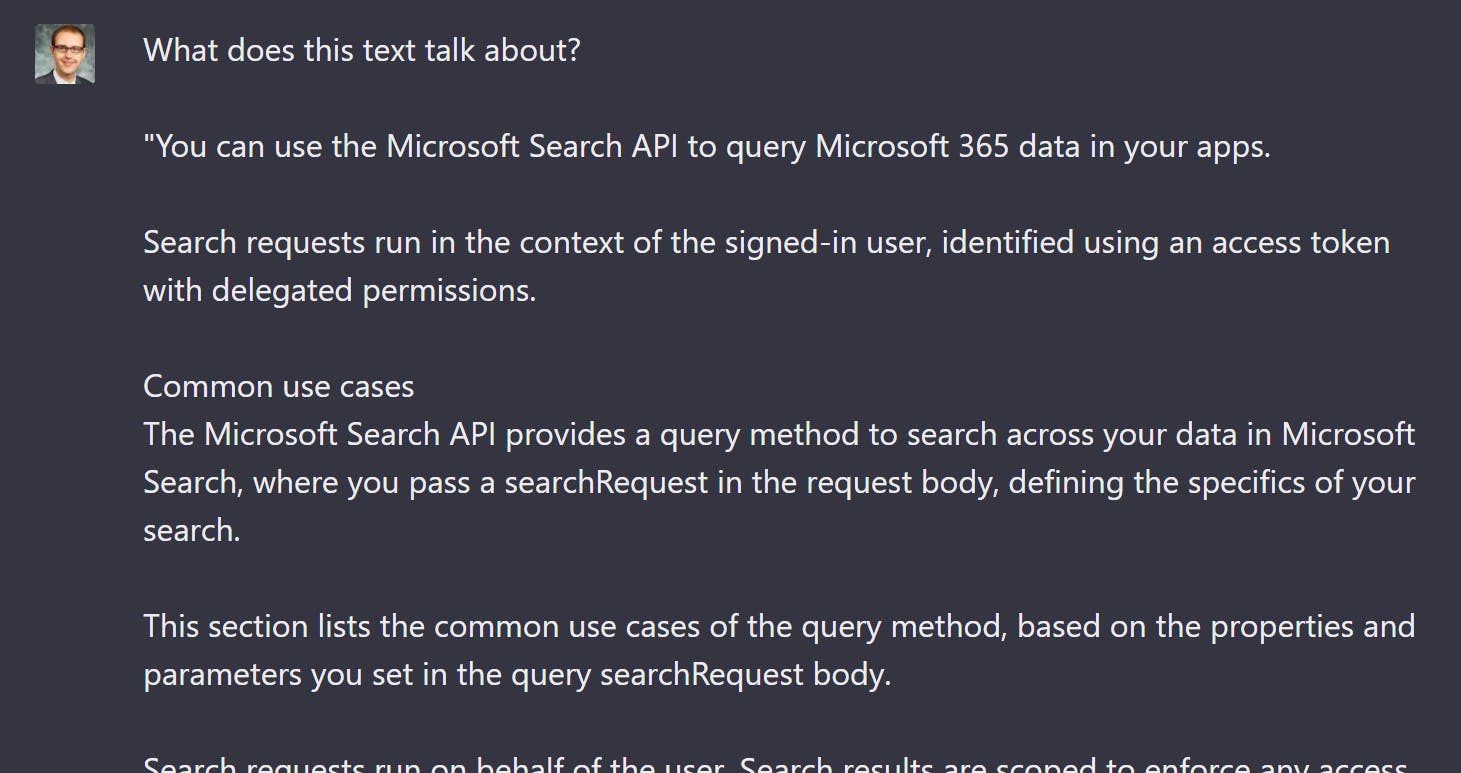
(Rest cut for brevity)
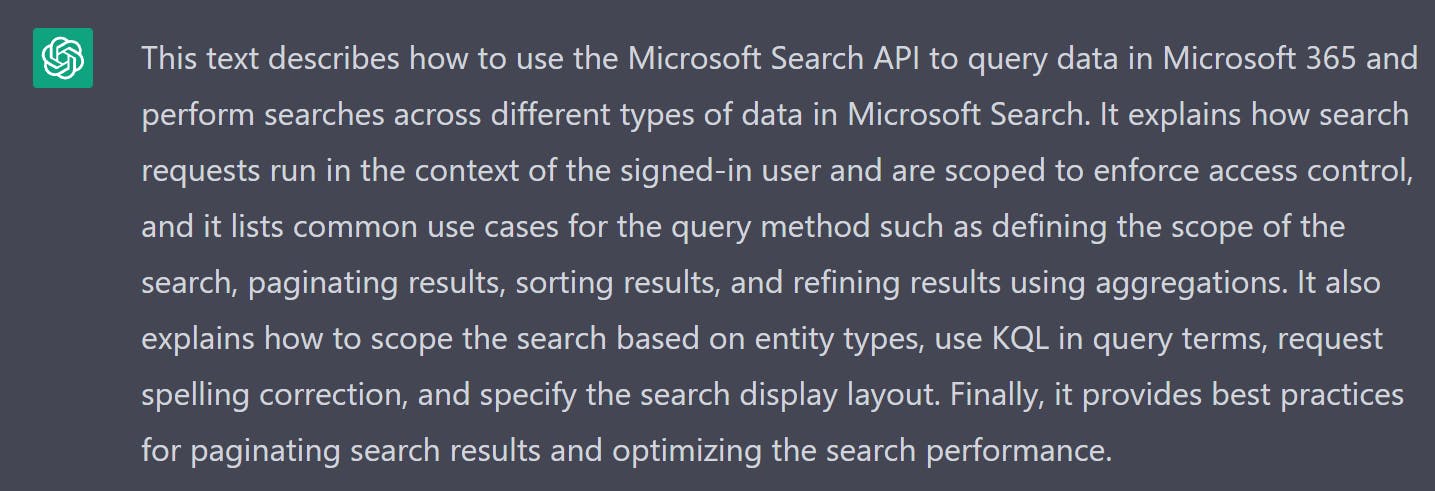
Subsequently, you can ask questions about the documentation:
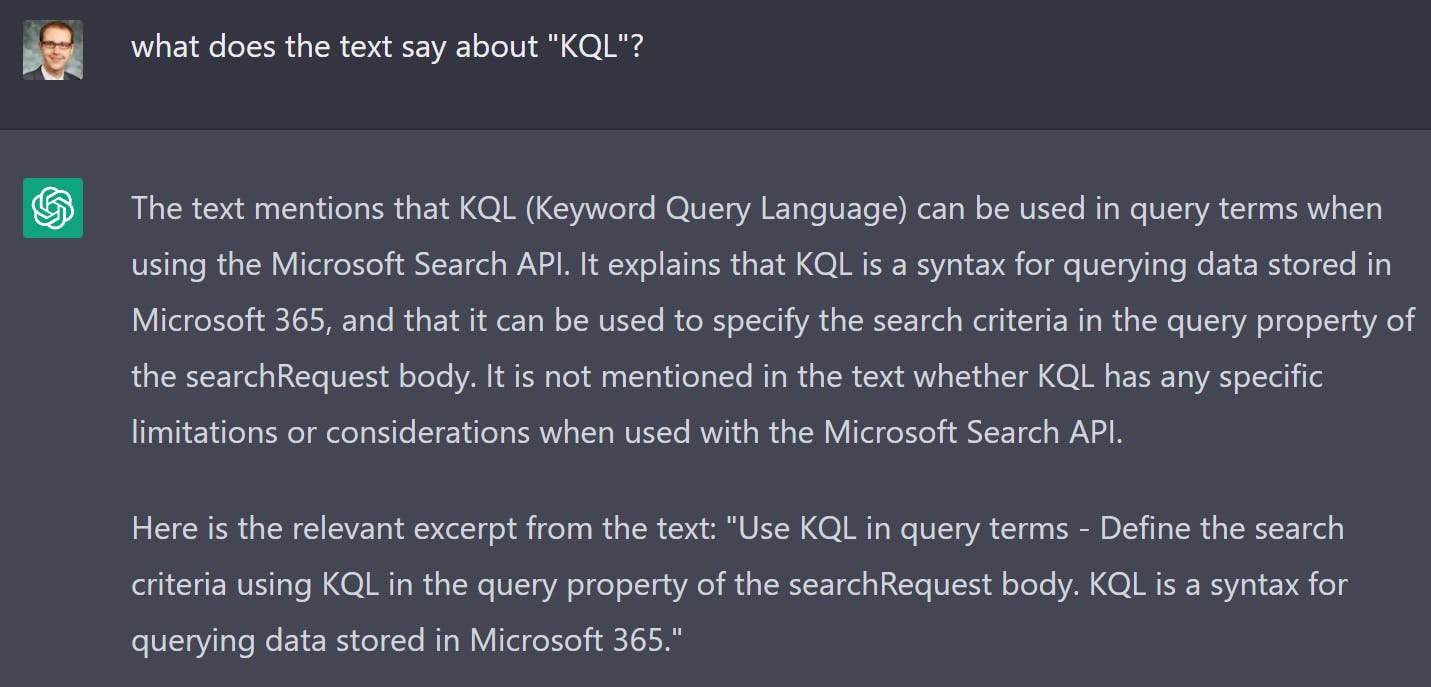
7) Understanding other people's work
When people go on vacation, are ill or leave the company the slack is usually picked up by those who are still there. When a problem with a topic arises that would have been done by an absentee someone else needs to get up to speed, probably quickly. ChatGPT can help in (at least) 2 ways: explain source code that was left behind, and summarize chains of e-mails or messenger texts.
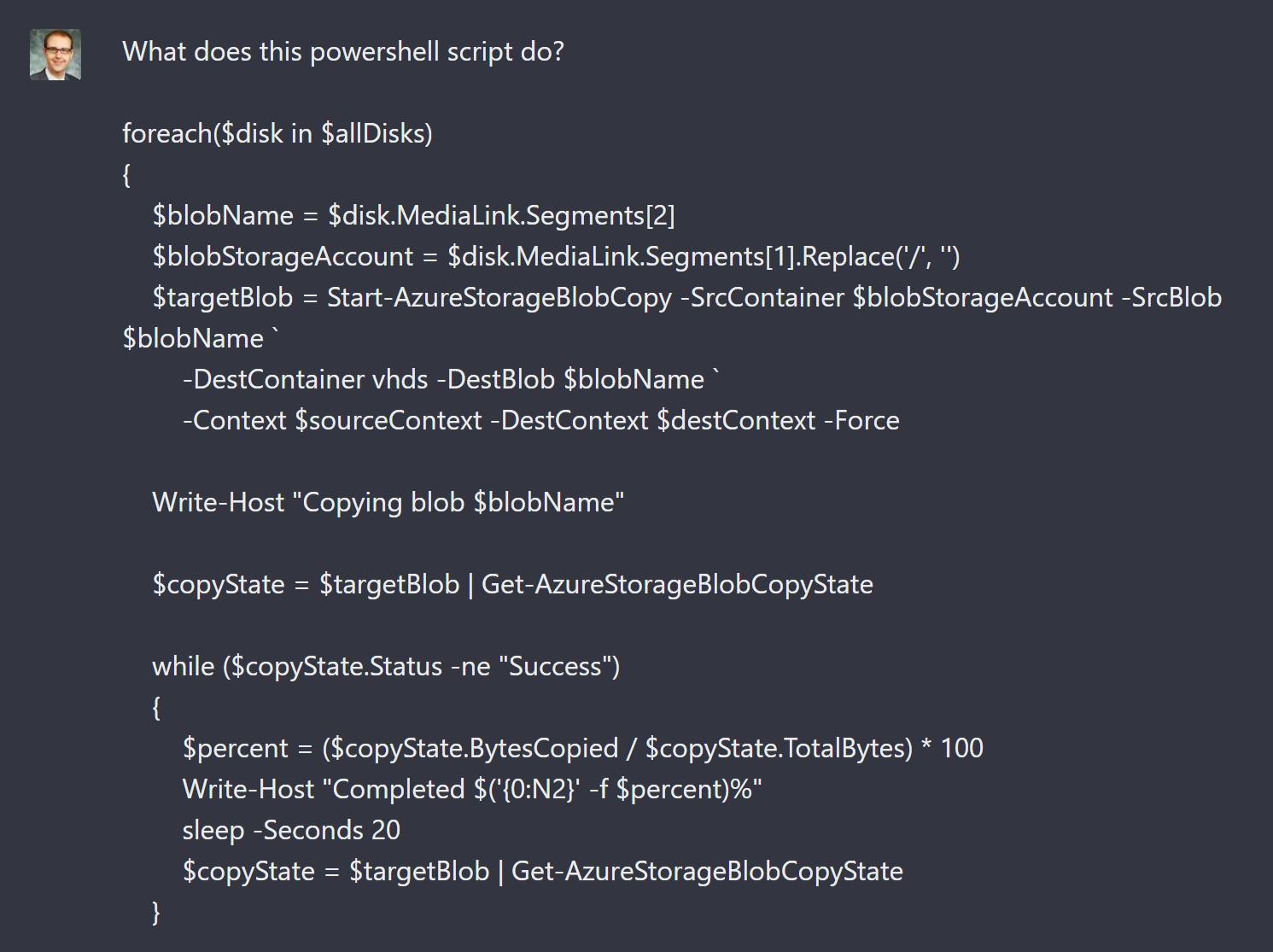
The analysis is rather lengthy, but explains a lot:
This PowerShell script performs the following actions:
It iterates through each disk in the
$allDiskscollection using aforeachloop.It extracts the name of the blob (i.e., the file) and the storage account where the blob is located from the
MediaLinkproperty of the$diskobject.It initiates a copy operation of the blob using the
Start-AzureStorageBlobCopycmdlet, specifying the source container (i.e., the storage account where the blob is located), the source blob (i.e., the name of the file), the destination container (vhds), and the destination blob (i.e., the name of the file). The-Contextand-DestContextparameters are used to specify the context objects for the source and destination storage accounts, respectively. The-Forceparameter is used to overwrite any existing blobs in the destination container with the same name.It displays a message indicating that the blob is being copied.
It retrieves the copy state of the blob using the
Get-AzureStorageBlobCopyStatecmdlet and stores it in the$copyStatevariable.It enters a loop that continues until the copy operation is completed (i.e., until the status of the copy operation is "Success"). Inside the loop:
It calculates the percentage of the copy operation that has been completed by dividing the number of bytes copied by the total number of bytes.
It displays a message indicating the percentage of the copy operation that has been completed.
It waits for 20 seconds using the
sleepcmdlet.It retrieves the updated copy state of the blob using the
Get-AzureStorageBlobCopyStatecmdlet and stores it in the$copyStatevariable.In summary, this script copies blobs (i.e., files) from one storage account to another, displaying the percentage of the copy operation that has been completed and waiting for 20 seconds between iterations of the loop until the copy operation is completed.
Conclusion
OpenAIs services can provide a big leap in productivity and employee satisfaction for IT departments.